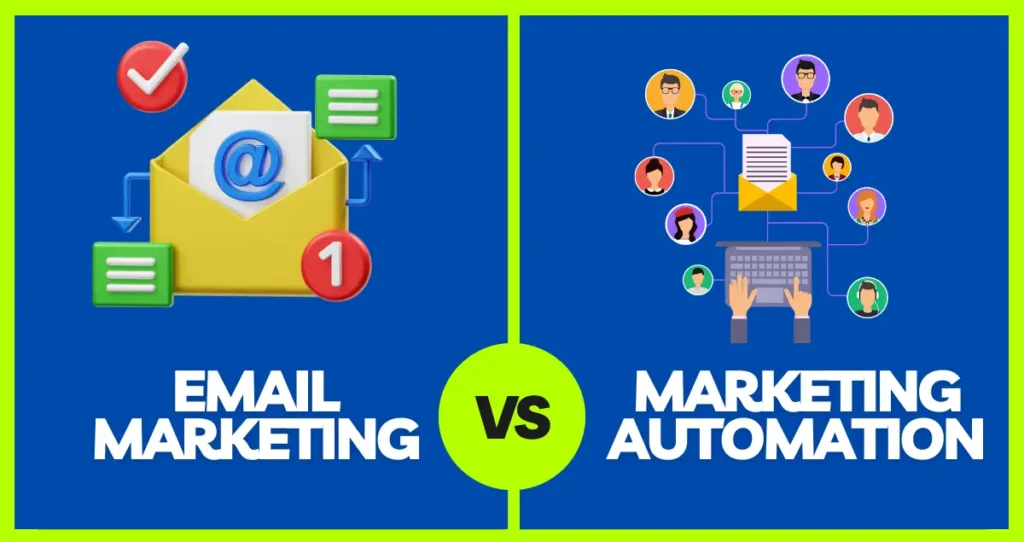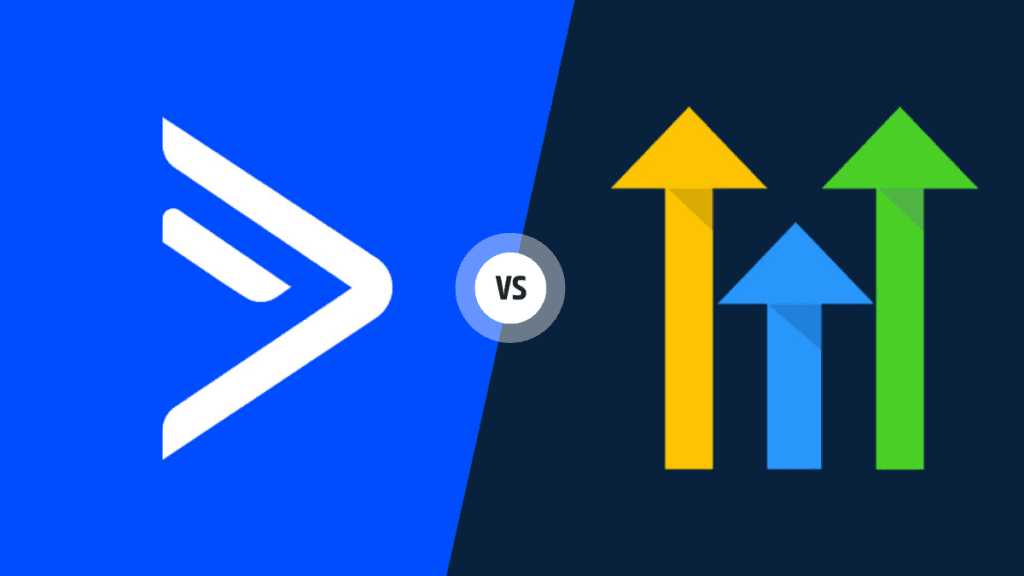What is a Content Management System (CMS) and Why It’s Essential for Your Business

The Content Management System is a type of software used to develop, manage, edit, and preserve a site’s content without the need for coding or technical expertise. Content Management Systems platforms come in handy regardless of whether you’re running a small business or a large corporation because they offer a simple-to-use interface for managing the content you create, add, edit, and publish. In the current digital age, your business cannot function properly without an effective CMS, as it helps make the business flow smoothly and allows for easy collaboration on content.
Suppose you have a business where your CMS integration and management are not smooth. In that case, Rozi Academy offers virtual assistant services to help you optimize your CMS integration and management, reaching its maximum productivity and effectiveness. Businesses can use a virtual assistant to handle their CMS tasks, scaling and adding content while keeping it up to date and optimized.
Key Takeaways about Content Management Systems:
For businesses, a Content Management System (CMS) is a game-changer, as it makes operational processes more efficient and simplifies content creation and management.
Efficiency in Content Management:
It makes managing large amounts of content simpler.
Scalability and Growth:
It allows content management to expand with the business, supporting business growth.
SEO Benefits:
This contributes to the fact that, through CMS platforms, content is optimized for search engines, which increases your online traffic and visibility.
Why Content Management Systems are a Game of Change for Businesses?

Content Management is changing the game for businesses, as it allows them to streamline their operations. With a CMS, companies can comprehensively organize and control a large amount of content, automate routine tasks, and connect all their business systems. This brings a smoother workflow for those creating content, those marketing it, and even teams working together on projects from a single account.
Efficiency Through Automation
Businesses using a CMS can schedule, publish, and even control content versions through automation. It reduces the human burden and ensures that the content reaches the target audience on time without errors. Moreover, automation eliminates time and reduces the chances of human error, enhancing operational efficiency.
Efficiency Through Automation
Businesses using a CMS can schedule, publish, and even control content versions through automation. It reduces the human burden and ensures that the content reaches the target audience on time without errors. Moreover, automation eliminates time and reduces the chances of human error, enhancing operational efficiency.
Ensuring Security and Backup With CMS
For businesses handling sensitive content, security features play a crucial role in a content management system (CMS). Most popular CMS platforms have inbuilt backup systems and version control to prevent data loss. This feature allows the business to quickly restore content to previous versions, keeping the content secure and authentic.
The Different Types of Content Management Systems

Content Management Systems (CMS) come in different types, each with a unique flavor intended for a specific business sector.
Open-Source CMS: A Flexible Solution for Small Businesses
Small businesses have been using open-source CMS platforms, such as WordPress or Joomla, due to their flexibility and obvious cost-effectiveness. It allows these businesses to develop the appearance, feel, and functionality of their websites without any upfront expenses. In addition, they come with large communities that make it easy to find solutions to many common issues.
Why Choose Proprietary CMS for Complex Needs?
Proprietary CMS solutions may be the best choice for large enterprises or businesses with complex needs. Most of these CMS alternatives come as built specifically for an organization, offering tailored solutions with additional features such as personalized integration and custom workflows. Although it is more expensive, choosing a proprietary CMS platform provides better control and scalability, which is ideal for a business with multiple operations.
The Benefits of Cloud-Based CMS for Scalable Growth
The scalability and cost efficiency, and now that cloud-based CMS platforms are becoming popular. The CMS platform stores content in the cloud, making it available from anywhere, which makes it suitable for businesses with remote teams. Furthermore, cloud CMS platforms can be scaled with the business’s growth without needing to change their infrastructure.
Understanding Business Requirements Leads to Successful CMS Selection

Business success highly depends on finding a suitable CMS system, which impacts both efficiency and growth dynamics.
Selecting CMS solutions that scale becomes essential for business expansion
A successful CMS selection requires users to pick a solution that grows alongside business needs. Your business expansion requires CMS platforms that can maintain performance as traffic increases, content requirements expand, and business processes become more sophisticated.
Business expansion requires selecting scalable CMS solutions.
Selecting a CMS requires choosing a system that can accommodate your business’s growth. Seek CMS platforms with the capacity to manage a higher volume of traffic in addition to complex workflows and expanded content needs that emerge with business expansion.
Why User-Friendliness Matters in CMS Selection
A CMS designed for simple operation is essential for both small organizations and groups that lack IT expertise. A CMS that users find simple to learn enables team members to adjust easily, thus facilitating content management and team-based project work.
The Importance of Customization in CMS
A CMS platform must provide specific customization tools that allow businesses to create systems tailored to their operational requirements. A CMS needs flexibility to enable companies to customize their platform by using features such as themes, workflows, and network integrations.
Cost Effectiveness Evaluation of CMS for Your Business
Lastly, the cost-effectiveness of the CMS is another important factor. Determine what kind of pricing structure a good CMS platform will have that fits your budget and long-term goals. This means assessing not only the costs involved at the initial stages but also potential recurring long-term maintenance, support, and scaling costs.
Content Management Systems and SEO: Improving Your Online Image
Content Management Systems (CMS) are not only useful for content management, but they also add a strong SEO driving force.
Best CMS Built-in SEO Features That Increase Search Engine Results
Most CMS platforms also have in-built SEO tools, such as editing meta tags, generating SEO-friendly URLs, and auto-generating sitemaps. All these features will save you time and ensure you’re writing your content from the start to optimize it for search engines.
Optimizing Content for SEO Success
With CMS platforms, a business can easily optimize its content using relevant keywords, meta descriptions, and internal links. That way, you are providing content that readers find valuable, and your site is optimized for search engines.
CMS Analytics – Tracking and Measuring Content Performance
Analytic tools on most CMS platforms give businesses the opportunity to track the performance of their content. Companies can use this data to drive data-driven decision-making, create effective content strategies, and improve their overall SEO efforts.
How can Rozi Academy’s Virtual Assistant Services Utilize Your CMS Usage More Effectively?
Rozi Academy offers virtual assistant services, which can make your CMS usage even better by handling tasks related to CMS use. Rozi Academy’s VAs ensure that even the smallest processes, from integration to content scheduling, can make a difference between improving content quality and saving time, making the overall process easier for your business.
CMS Integration Assistance for Seamless Workflow
So, if you integrate your CMS with other business tools, such as CRM platforms, social media channels, and email marketing systems, Rozi Academy’s virtual assistants can assist. Through this integration, businesses can have a complete workflow to manage and track content from a single place.
Rozi Academy VAs in a Content Scheduling Context
Content scheduling is one of the expert skills of Rozi Academy’s virtual assistants. Also, they will assist your business in scheduling posts, updating content, and ensuring that all marketing materials are posted when and where they need to be. But more importantly, since VAs complete these daily tasks for you, you can focus on the strategy.
SEO Optimization with Virtual Assistant Support
In addition, Rozi Academy’s VAs can also optimize content in the CMS to improve its ranking in search engines. The VAs ensure that all content is optimized for SEO and keyword usage through keyword research, meta descriptions, and tags. It leads more people to come to your website because it becomes easier to see both.
Supercharge Your Business with Rozi Academy’s CMS & VA Services
The best CMS to choose and utilize expert virtual assistant services will allow you to maximize your business potential. Here is Rozi Academy’s team of VAs, and they are here to help you bring up the stream of your CMS processes and make the most out of your content management. Want to get started on your content management journey? Contact us today.
FAQs About Content Management Systems
What is a Content Management System (CMS)?
The Content Management System (CMS) is software that enables companies to easily create and back up content on websites without requiring technical knowledge of technologies.
Why should CMS be able to improve business operations?
CMS automates tasks, secures content management, and facilitates team collaboration, all of which help to improve the business operating functions.
Which CMS is most suitable for small businesses?
WordPress and Joomla are both open-source frameworks, so small businesses prefer them because they are less expensive than other products on the market and yet offer a lot of flexibility.
Can a virtual assistant perform content management in Content Management Systems?
Yes, virtual assistants can assist in dealing with and organizing material in the CMS to be more efficient, as well as optimizing for SEO.
Conclusion:
To sum up, Content Management Systems are an invaluable resource for all enterprises that want to simplify operations, work together, and boost their SEO efforts. The key is to find the right one from the outset, whether you prefer to use an open-source, proprietary, or cloud-based CMS for your business. An expert virtual assistant service helps you manage and optimize your CMS by determining the best time to delete widgets. Ready to leverage your CMS success today?