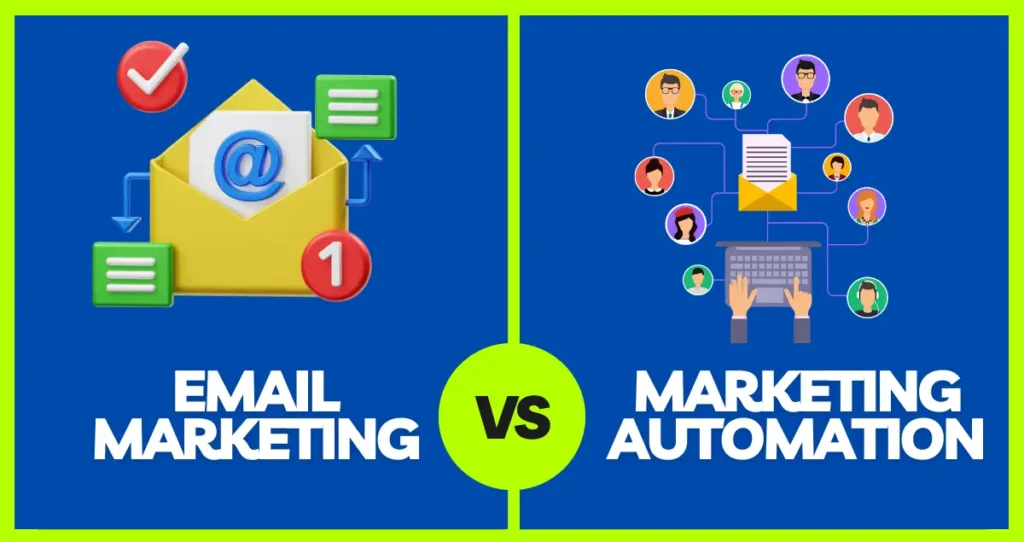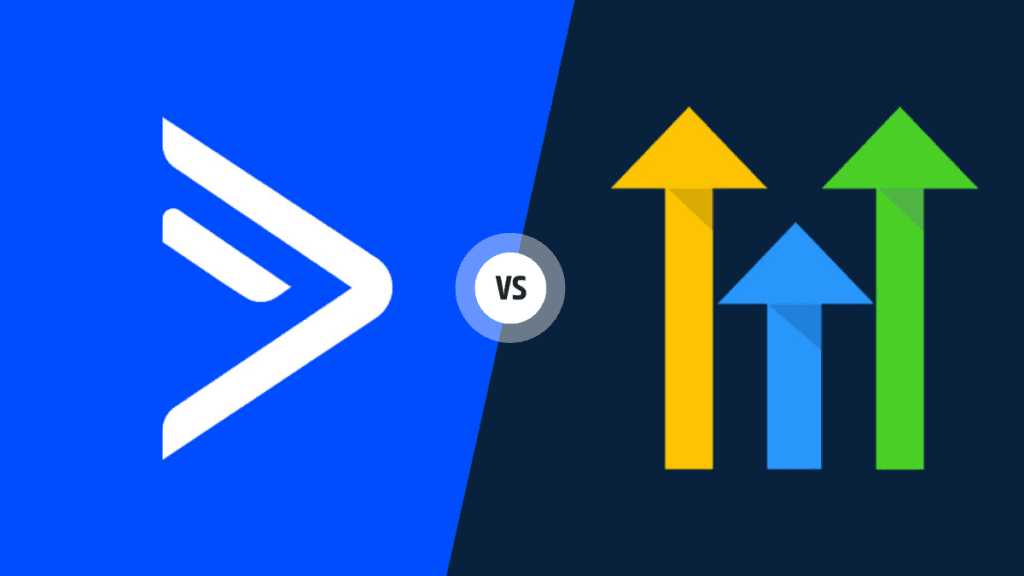Run Ads Automatically on GoHighLevel Using Uphex. In today’s fast-paced digital world, businesses need tools that make their work easier. Running ads effectively is half the problem. Uphex’s advertisement running tool on GoHighLevel is a process changer: the process is automated, thus saving time, and your ads are served to the right people at the right time. GoHighLevel is an all-in-one marketing solution, centralizing all marketing strategies under one roof. It comes with CRM, email marketing, SMS marketing, and much more. Uphex is integrated with GoHighLevel to automate all processes attributed to advertisement: audience selection, ad building with design, setting up budgets, and reviewing performance. This article details the full set of features of a brand-new kind of ad-running toolkit for automation that Rozi Academy is ready to provide experience with.
Introduction to GoHighLevel
GoHighLevel is an all-in-one marketing platform made user-friendly and easy enough for users to create, manage, and monitor their marketing campaigns that are out there. Integrating various tools into a one-utilizing interface makes it unnecessary to go from one tool to another more frequently, saving much time and, in turn, making managing campaigns more efficient. Some of the key benefits of GoHighLevel are as follows:
- One marketing set assembler: One platform to handle all marketing activities.
- Automated workflows: All automation is available on one point for reduced service costs.
- Advanced analytics: Monitor and manage campaign performance.
GoHighLevel rewrites the playbook on digital marketing by creating and managing campaigns from a single dashboard, which results in better organization and efficiency.
Introduction to Uphex
Uphex is a powerful marketing automation tool built for GoHighLevel and managing its ad campaigns. It enables businesses to automatically create, launch, and manage ad campaigns, with continuous optimization for best performance. Some of the key benefits of using Uphex with GoHighLevel are:
- Ad Creation and Management Automation: Time-saving from automatic processes.
- Targeted Advertising: Reaching the right audience.
- Continuous Improvement: Continually improve ad performance.
With Uphex, businesses can take their advertising efforts to the next level by longitudinally rolling them out to more people with improved performance.
Step-by-Step Guide to Running Ads Automatically on GoHighLevel Using Uphex
Open Your Go High-Level Account
To be able to run Automated Ads, an account must be created in Go High Level. Here’s how:
- Sign Up: To sign up on Go High Level, visit their website and create an account with basic details about yourself, including your name, email, and business.
- Complete Your Profile: Once signed up, you must complete your business profile by entering the name of your business, logo, and contacts, among other necessary details that might be asked for.
- Social Media Account Connections: You can connect all the available social media accounts, including Facebook and Instagram. Handled under one platform, it is designed for control of all the ad campaigns. When you visit the “Integrations” section, click on the choice you want to make as required by answering the prompts. It can be integrated at the time of creation of ad campaign creations or later through the “Integrations” section, which can be accessed from the profile settings.
Integrate Uphex into Go High Level
Finally, you must connect Uphex to your Go High-Level account to help automate the created ad campaigns.
- Uphex Integration ERA: Access the “Integrations” section available from your Go High-Level dashboard and search the available list under “Uphex.”
- Link Uphex account: Click on the Uphex integration and answer the prompt to link the Uphex account with High Level. You’ll be asked to provide Uphex’s API key or login credentials.
- Integration Settings: Set your integration settings according to your needs for total automation of an ad campaign. It may be ads with default parameters for budget and targeting and a cap on expenses.
Developing Automated Advertisements
After you have set up and integrated the accounts, you can create automated ad campaigns. Here is a breakdown of how to do it:
Identify Your Target Market
- Define Audience Criteria: Mention the age, gender, location, interests, and behaviors of the people you want to target with your ad while ensuring they are the right people.
- Custom Audiences: This infers that data from present customers, including past customers or site visitors, is used to create the audience pool.
Create Your Ad
- Choose Ad Format: Specify which ad format you will use – image ad, video ad, or carousel ad.
- Make Ad: Ad Copies Setup, Images and Video Setup, Use Call to Action Action buttons inside the Ad Creation tools in Go High Level and Uphex.
- Prepare Ads: Look at previews of your ads, making sure you like their look and feel before you run them.
Budgets and Schedules
- Budget Setting: Set the maximum investment investment in the ad campaign overall and set daily or lifetime budget limits.
- Set ad scheduling: You can set when the ads should start and stop running, even to the specific hours of the day you wish to run them.
Monitor and Optimize Your Ads
It is very important that once your ad campaigns are up and running, you monitor the results and fine-tune them to get the best results.
Monitor Progress
- View analytics: From within Gohighlevel, you can view all KPIs, such as impressions, clicks, conversions, and ROAS.
- Identify trends: Look at patterns and trends in your data.
- Make ad campaigns more effective: This helps you optimize the targeting of your ad campaigns. Refine your targeting activities based on performance data, such as when certain demographic groups tend to respond better to your ads.
- Optimize Ad Creative: To make your ad copy, images, or video content more engaging, run A/B testing with several creative types to determine which works best.
- Budget Reallocation: Move more cash towards high-performing ads and campaigns for higher ROI.
Do this even when asleep, running your ads on Go High Level with Uphex. This is streamlined through the automation of ad functions, thus ensuring you focus more on other critical parts of your business as ads keep delivering to the maximum possibility to your audience.
Rozi Academy’s Customized GHL Virtual Assistant Services
- Rozi Academy offers custom services for GHL virtual assistants to help businesses realize their full potential regarding GoHighLevel. It allows companies to realize their full potential regarding video businesses with a personalized GoHighLevel and Uphex setup based on their individual and specific business needs.
- Custom Ad Campaign Development: Built and managed targeted ad campaigns
- Real-Time Monitoring and Optimization: Ad monitoring and incessant optimization to make sure your ad is giving its best performance
Rozi Academy ensures your ad campaigns are set and managed well so you don’t have to spend time on them and can focus on other crucial parts of your business.
Conclusion
Automate your ad campaigns using GoHighLevel and Uphex for better results in less time. With expert services from Rozi Academy, businesses are set up for success, throwing off the chains of laborious digital advertising while you grow your business. Get your ads to run on autopilot in GoHighLevel by using Uphex to boost your marketing strategy and get expert solutions to maximize your benefits from an automated ad campaign. Embrace automation to streamline your advertising efforts and drive superior results.
Here is more information about Rozi Academy and their custom GHL virtual assistants.