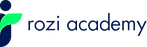
We are revamping our website
As part of our growing business ecosystem, GHL Starboys operates as our dedicated subsidiary, delivering specialized HighLevel solutions. Learn more at www.ghlstarboys.com
.
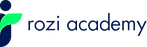
As part of our growing business ecosystem, GHL Starboys operates as our dedicated subsidiary, delivering specialized HighLevel solutions. Learn more at www.ghlstarboys.com
.