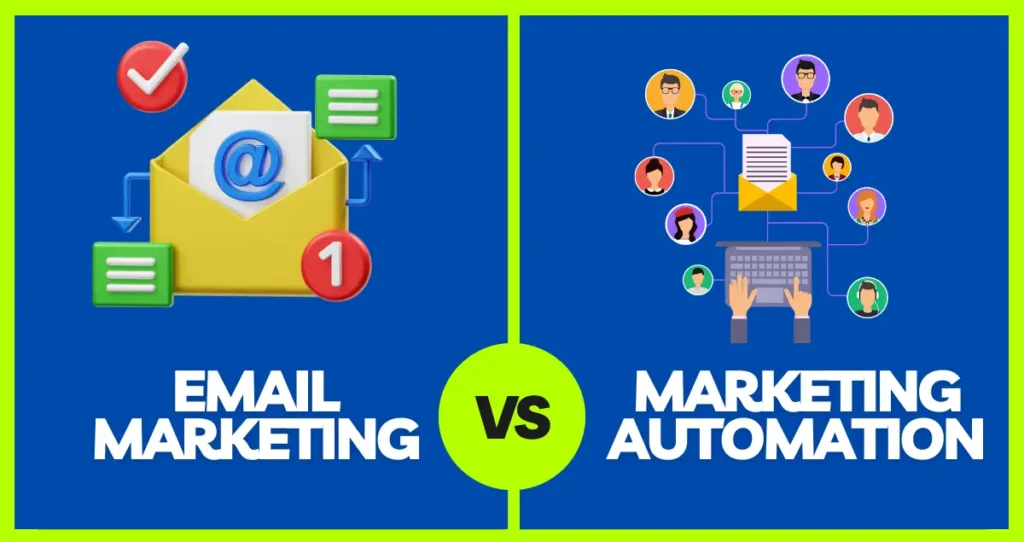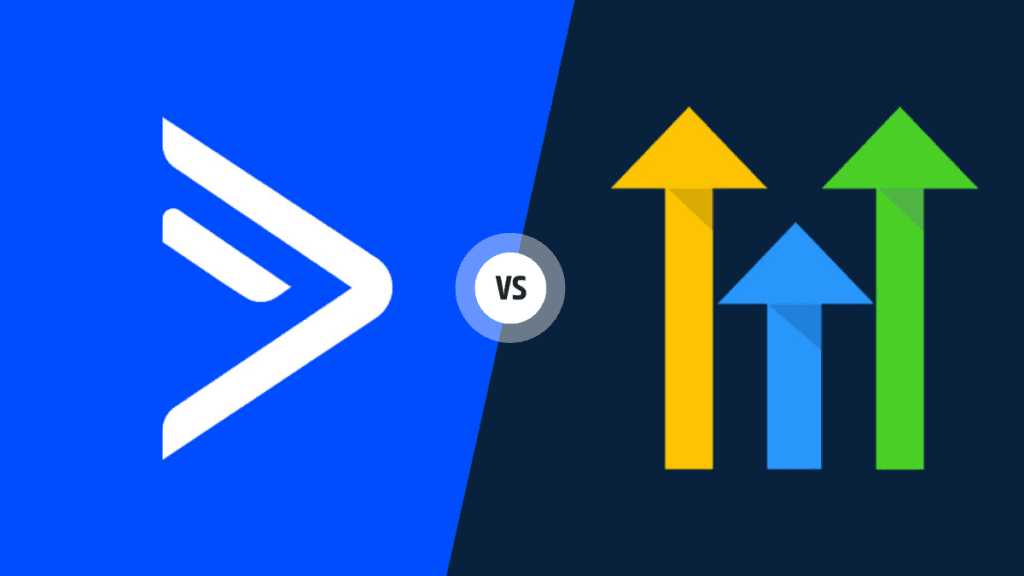GoHighLevel is an all-in-one marketing platform that paves the way for hassle-free marketing procedures for businesses owing to its packed features, such as CRM, email marketing, SMS campaigns, and, most importantly, website building. It should be easy to use so that even the least technically skilled user can easily create a professional website.
Importance and Benefits of Using GoHighLevel for Website Building
Some of the many big advantages of creating websites with GoHighLevel are:
- Cost-effective: GoHighLevel allows users to build multiple websites at no cost, and it definitely means the best for businesses to increase their digital footprints without further monetary commitment.
- Ease of Use: The platform is designed with an intuitive interface, so no matter how many technical skills the user has, they can get started on building websites easily.
- Full Toolkit: With GoHighLevel, you get a toolkit that is more of a one-stop-shop, including SEO, analytics, and marketing automation, to give your website that much-desired edge, setting it apart while also optimizing it for performance and lead generation.
- Integration with Other Marketing Tools: It can be integrated with any other marketing tool of different kinds, thereby making it possible to run all your activities with one platform.
Getting Started with GoHighLevel
Making a GoHighLevel Account
Creating unlimited websites with the help of GoHighLevel includes the first process of signing up. Just visit the GoHighLevel website and sign up with your email. You will be asked to fill in a few details and opt to settle for a subscription plan that fits you. You now get logged in to browse through and set up your first site.
Knowing the GoHighLevel Dashboard
After signing up, you will now be presented with your GoHighLevel dashboard. This will be your main hub from where to manage all your websites and marketing activities. You will find the dashboard very clean and lean to ensure that you get to all the most important tools and features. View your website projects, follow analytics, manage contacts, and set up marketing campaigns right from this central location. So, the best way to handle the capabilities of GoHighLevel is with a detailed guide to getting to know the dashboard.
Key Features and Tools Overview
GoHighLevel is packed with numerous central features and tools that will make it easier for you to work on the website building and marketing process:
- Drag and Drop Builder: Easily design and create your web pages with a simple drag-and-drop feature.
- Custom Templates: Kick off your website with one of our many professionally designed templates.
- SEO Tools – make your website more search engine visible and gain more organic visitors.
- CRM Integration: Managing contacts and customer relations right within the platform.
- Email and SMS Marketing: Design and launch emails and SMS campaigns from end to end.
- Automate: Set up your workflows to run on autopilot—save time and reach out to each customer at a time that aligns with your message.
- Analytics: Track your site and marketing campaign performance to make sure every decision you make is data-driven.
These tools will enable you to create professional, effective websites that will work for you and help to boost your business presence online.
Step-by-Step Guide to Building Your Website
1) Setting Up Your Account
Registering and Logging In
Primarily, to get you started on building your website with GoHighLevel, you must sign up. Visit the GoHighLevel website, click the sign-up button, create a new strong password for your email account, and be sure to provide all the required information. You will receive an email with instructions on how to verify your account.
ACCOUNT VERIFIED
Among the most important steps toward information security is the verification of accounts. If a user is supposed to do it by clicking on a link for verification, this will take them to the next step of completing their profile, where they add their names, business names, and how to contact someone. After completion, this will unlock all the features that GoHighLevel has to offer.
Preliminary Setup and Configurations
After that, your account will be verified, and you will again be guided through an initial setup of preferences and baseline details, such as time zone, currency, and language. This is also where you can hook up things like your email provider and payment processors, which will streamline the whole building and maintain the website process.
2) Exploring the Dashboard
Introduction to the Main Dashboard Features
The GoHighLevel dashboard is a visual control panel for administering the website and sales funnel. The main features are:
- Website Builder: Log in and manage your projects of websites.
- CRM: Manage and track relationships with clients and links with customers.
- Marketing Tools: Plan and manage email and SMS campaigns.
- Analytics: See how your websites and campaigns are performing.
How to Find and Use Key Tools
You can easily get your way around the GoHighLevel dashboard. The large menus are on the left-hand side and instruct you on how to make access to most of the big-time features. To build a site, hit the “Sites” tab, where you can make either new projects or manage old projects. Under the “Automation” tab, create workflows, and under the “Marketing” tab, you can launch email and SMS campaigns. Every aspect of this platform has been designed with the.
3) Choosing and Customizing Templates
Browsing Available Templates
There are loads of professionally designed templates within GoHighLevel to get you off the ground quickly. Click on your “Sites” tab and then hit “Templates” to view the numerous categories available: business, e-commerce, personal blogs, and much, much more. Each one of them is 100% customizable, so you are absolutely going to find one that closely builds your vision.
Selecting the Right Template for Your Needs
Pick a template that will look right for the purpose and with the considered audience. Choose a design that’s right for your brand and for what it needs to do; for example, a business website might be clean and professional with integrated contact forms, whereas a personal blog might have a more creative layout.
Customizing the Template to Fit Your Brand
Once you choose a template, you will be able to start customizing it with your brand’s look. Make use of the drag-and-drop builder to add, remove, or reposition text blocks, images, or buttons. Change colors, fonts, and any other design elements according to your brand visual guidelines, of course. Oh, and don’t forget to add your logo and any brand materials you can think of.
4) Adding Content and Media
Adding Text, Images, and Videos
Uploading text, images, and videos Content is the lifeblood of your site. Click on a Text Block and start typing. You can use the toolbar to make the text a Heading, for lists, or with links. If you have an image, drag an Image Block onto your page and upload your photo. If you’re uploading a video, drag a Video Block onto your page, and upload your file, or embed a video from YouTube or Vimeo.
Organizing Your Content
Organizing Your Content Good content organization will help with the user experience. Use clear headings and subheadings in cases where you have big chunks of text in a section. Ensure your navigation menu is clear. You can group related information and use columns or grids to get a better structure.
Tips for effective content placement
- Above the Fold: It’s in this area that you should grasp the chance to locate something crucial or, let’s say, place what you would like visitors to do right at the upper part of the page, where a visitor will see it.
- Visual Hierarchy: Use a variety of sizes and colors with the fonts you are working with to bring a visual hierarchy into your design, and you can move visitors through your Content.
- White Space: Don’t be afraid to use whitespace to make your Content more readable and less cluttered.
Benefits of Building Websites with GoHighLevel
Scalability and Flexibility
The fact that GoHighLevel is flexible and scalable will be one of the strongest advantages. Whether you are just starting your small business or as a growing company, GoHighLevel will grow with you. With that, you can further develop and manage any number of websites without any concern about additional costs. This feature, therefore, ensures that the business grows and that its digital presence switches just as seamlessly.
Integration with Other Marketing Tools
GoHighLevel brings together a stack of marketing tools that command a complete solution for all your business needs. You can connect your website with your CRM, email marketing, and SMS campaign, among others—all in one. This not only saves time but assures you that all the marketing efforts of your organization are synced, moving toward maximum impact.
Make it automatic
What’s more, automation is embedded in every corner of GoHighLevel, so you can comfortably automate all the marketing and customer engagement processes. Have automated workflows with welcome emails, lead follow-ups, and appointment management. This means that you not only save time but are most efficient and productive in general, as no interaction with customers ever goes missing.
Enhanced Customer Engagement and Conversion Tracking
GoHighLevel is here to provide you with all the robust tools for customer engagement and conversion tracking. You can create visually appealing websites rich in interactive features, complete with forms, surveys, and chatbots, to maintain the attention of visitors. This platform comes with detailed analytics and conversion tracking to view the behavior of the visitors, trace each conversion, and develop an optimized strategy for performance improvement.
Rozi Academy’s Virtual Assistant Services
RoziAcademy, as a premium virtual assistant services provider, helps businesses unlock their full potential by using digital tools. Actually, our work is to help entrepreneurs and businesses manage their online activities in a streamlined manner as they strive to achieve a certain growth objective. We are experts in GoHighLevel CRM virtual assistant services, including account setup and management and website design.
Conclusion
In this article, we’ve shown how to build unlimited websites for free using GoHighLevel, highlighting its cost-effectiveness, user-friendly interface, and comprehensive features. We provided a step-by-step guide and discussed the benefits, including scalability and enhanced customer engagement. Now is the time to act and leverage GoHighLevel to expand your online presence.
Rozi Academy is here to help. Our virtual assistant services offer expert support for all aspects of website building and management with GoHighLevel. Visit Rozi Academy to learn more, and sign up for GoHighLevel today to boost your digital presence.