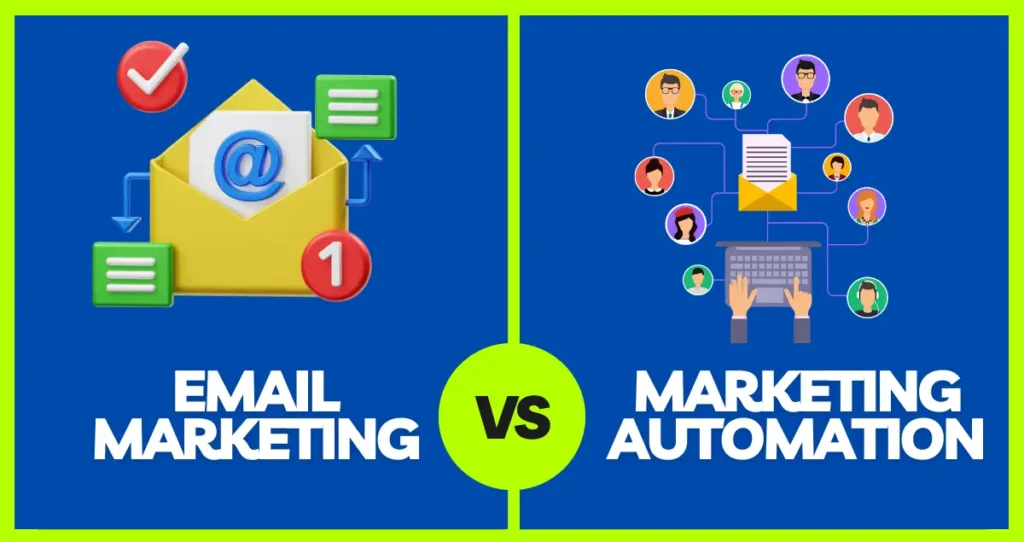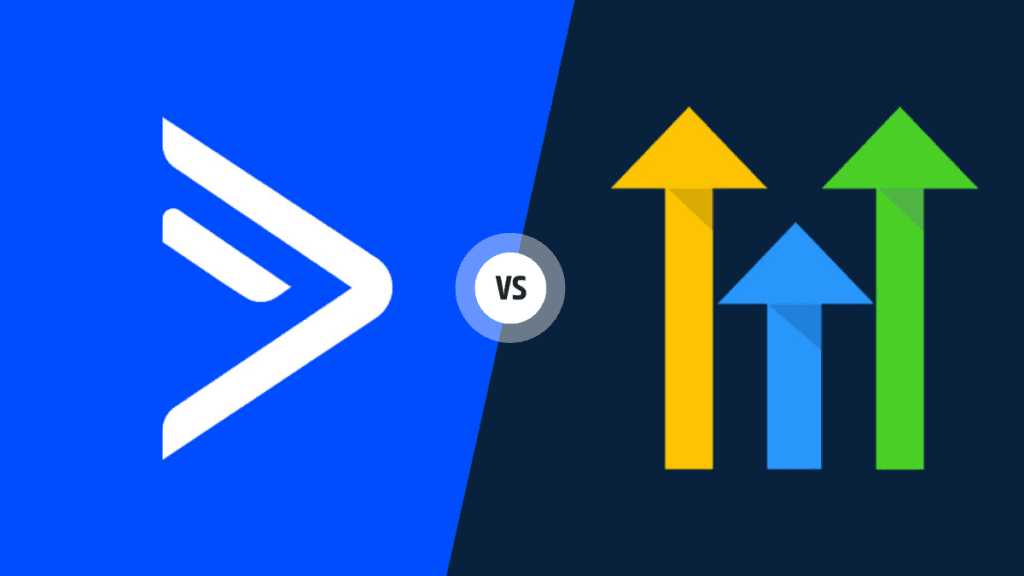Introduction:
Does your business need help building a professional online presence? Building websites has become challenging because standard builders often offer complicated operations or limited customization features. Running a business in today’s fast-paced digital environment requires websites with great functionality and attractive design. However, these elements don’t have to be challenging to create.
WordPress website development is the solution. The platform enables more than 40% of websites to operate through its versatile system, which combines flexible components with scalability and user-friendly features. Creating a new or redesigned website becomes simple through the WordPress platform.
Rozi Academy focuses exclusively on developing expert WordPress websites for clients. The team performs detailed work to modify each website according to your business requirements, creating sites that combine visual power with enhanced speed optimization, SEO elements, and security protections. View a new approach for developing your online identity? Contact Rozi Academy now for accomplished WordPress website development expertise to help you build your ideal site.
Key Takeaways

- WordPress is a strong and versatile system that enables users to create professional business websites.
- The platform delivers easy operation while keeping costs affordable alongside SEO compatibility, which benefits business operations.
- At Rozi Academy, experts deliver WordPress development solutions by creating customized business solutions that align with your organizational needs.
Why WordPress Website Development?
The worldwide business community relies on WordPress as its principal solution for website development. Over 40% of all websites in operation worldwide use WordPress as their primary platform. WordPress’s user-friendly interface allows technical and nontechnical users to build, maintain, and edit their website pages.
Key Benefits of WordPress:

Flexibility and Scalability:
When your business expands, WordPress allows you to increase the size of your website naturally. You can easily implement new features, blog posts, products, and other features using WordPress.
User-Friendly:
A user-friendly interface with drag-and-drop functionality allows beginning users to manage their websites efficiently through the dashboard.
Themes and Plugins:
You can easily modify your site by accessing a broad theme collection and plugin options through WordPress because it requires minimal coding knowledge.
Cost-Effective:
The free WordPress core software and inexpensive themes and plugins enable organizations of any budget to select a cost-effective website solution.
Vital characteristics of Website development through WordPress

Custom Themes and Designs:
Users can customize WordPress web pages by selecting from a variety of themes. Mobile responsiveness is one of the many customization options available in WordPress, and it suits different business branding needs.
Mobile-Friendly & Responsive Websites:
A mobile-responsive website has become essential as more people browse the internet on mobile devices. WordPress themes’ built-in responsiveness enables seamless display on every screen dimension for visitors using mobile devices.
SEO Optimization Built-In:
WordPress is an SEO-friendly hosting solution because it includes built-in search engine optimization (SEO) features, permalink customization options, and tools for creating tags. With Yoast SEO, among other plugins, you can enhance your site’s SEO visibility.
Security Features:
The security plugins included with WordPress, along with their frequent system updates, shield your website from online attackers and potential attacks.
Pros & Cons of WordPress Website Development

Pros of WordPress Website Development:
Cost-Effective:
With limited funds, businesses planning to launch an online presence can benefit from WordPress, as it offers free services and affordable themes and plugins.
Ease of Use:
WordPress’s user-friendly dashboard enables nontechnical and standard users to handle their content easily.
SEO-Friendly:
The built-in features of WordPress help users optimize their site content, which enhances search engine rankings.
Community Support:
WordPress maintains an extensive worldwide community through which users can find many tutorials, forums, and plugins.
Scalability:
The WordPress platform allows your business to grow while adding more functionality as your organization expands.
Cons of WordPress Website Development:

Security Risks:
Failure to maintain WordPress websites can create possible entry points for cyberattacks. Proper website security requires regular system updates and a security plugin.
Performance Issues:
Website performance deteriorates due to the use of multiple plugins or insufficient code optimization. Maintenance must occur consistently because WordPress site updates require attention to function without bugs.
Advanced Customization Needs Developer Expertise:
Basic customizations in WordPress become accessible to users without developer skills, but complex features necessitate developers to achieve implementation.
Step-by-Step Guide to WordPress Website Development:

Step 1: Planning Your Website:
First, identify exactly what your website intends to accomplish as a business platform, a blog, or an online store.
Second step: Selecting both a domain name and a hosting provider.
Your first step should be to choose a domain name and a hosting provider that supports WordPress.
Step 3: Installing WordPress:
Most providers allow their customers to install WordPress with a single click when seeking hosting services. Alternative installation through FTP is possible when hosting providers do not support built-in WordPress solutions.
Step 4: Theme Selection and Theme Installation Process:
Teaming up with Customers To Deliver Timeless Products. The design should support mobile devices along with customization features.
Step 5: Customizing Your Website:
The built-in theme customizer lets users personalize their WordPress site by modifying colors, fonts, and layout.
Step 6: Installing Plugins:
You should add crucial plugins that enhance SEO functions and deliver security and performance improvements. The plugins Yoast SEO, Jetpack, and WP Super Cache substantially improve your website.
Benefits of Hiring Rozi Academy for WordPress Development

Expert WordPress Developers:
The WordPress professionals at Rozi Academy guarantee that your website combines high-standard design with robust functionality, superior performance, and strong security measures.
Tailored Solutions for Your Business:
Our team works actively with you to understand your enterprise requirements before designing a WordPress website that fulfills your business objectives.
Timely Delivery:
Quick delivery has established our reputation for meeting all deadlines and keeping your website on schedule.
Ongoing Support and Maintenance:
The support system at Rozi Academy provides continuous maintenance and updates to your website, ensuring security and technical stability without your involvement. Reach out to Rozi Academy’s WordPress experts today!
About Rozi Academy
Rozi Academy is the best web development company for virtual assistant (VA) services and WordPress website development. Our forte is customizing websites to meet the distinct business needs that cater to each business’s uniqueness. Our team of expert developers ensures the WordPress site is visually appealing and well-optimized for performance, SEO, and security. Rozi Academy is home to tools that empower businesses to thrive online. For more information about our journey and values, visit our About Us page.
FAQS About WordPress Website Development
What is WordPress Website Development?
WordPress website development deals with the process of creating and managing WordPress sites. It is a list of tasks, such as installing WordPress, selecting a theme, designing, and adding plugins.
How Long Does It Take to Develop a WordPress Website?
The time required will depend on the website’s complexity. A simple business site would take 1-2 weeks, while an e-commerce site or a highly customized project would take 4-6 weeks.
Is WordPress Good for SEO?
Yes, WordPress is inherently SEO-friendly. Using Plugins such as Yoast SEO, you can easily optimize your website for search engines and increase your ranking.
Can I Edit the Website After It’s Built on WordPress?
Absolutely! It’s easy to update (like adding a new page, blog post, or content) with WordPress, as it offers an easy way to manage and update your site.
Conclusion
A business can establish a professional online presence with an easy-to-use, customizable, affordable, and WordPress-based platform. All this and more can be done with the right theme, plugin, and support – you can get a high-performing website that helps you achieve your business goals.
As a WordPress development service provider for Rozi Academy, we can thoroughly justify our work, guaranteeing that your site is built to be secure, performant, and SEO-compliant. Don’t delay in boosting online impressions. Rozi Academy will help you create a custom WordPress website that builds results. Contact us today!